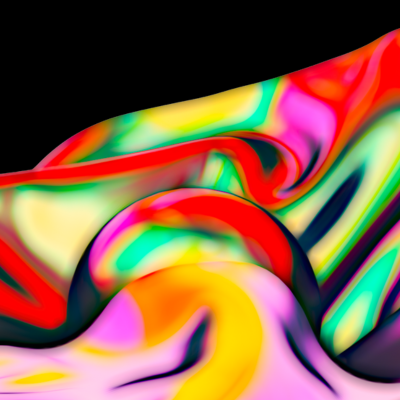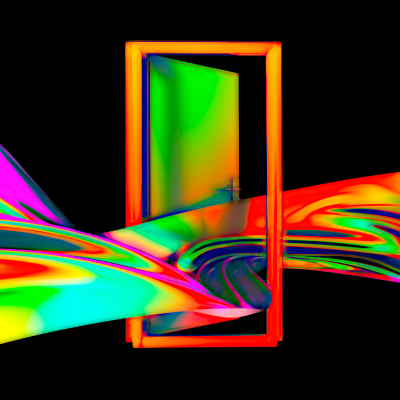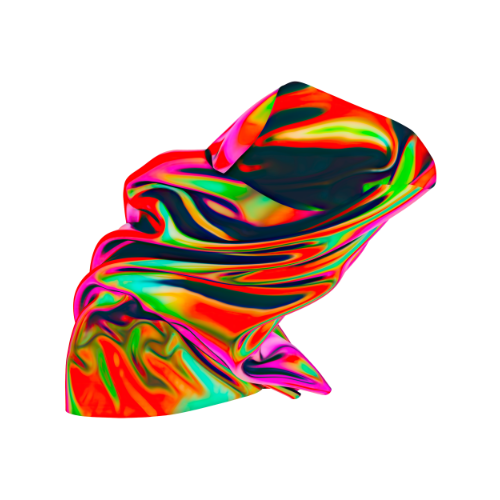Monitoring Client Portfolios for IPS Drift
- Monitoring Client Portfolios for IPS Drift in Fabric is a powerful tool that allows users to keep all their client portfolios in line with their IPS Allocation Ranges at scale. Fabric is essential for wealth managers who want to ensure that their clients' portfolios are always aligned with their stated goals.
The Monitoring Client Portfolios for IPS Drift feature works by tracking the holdings of each client portfolio against its IPS Allocation Range. If a portfolio begins to drift away from its target allocation, the feature will generate an alert. This alert will notify the wealth manager of the drift so that they can take corrective action. Fabric automates the process of monitoring client portfolios for IPS drift, so you can spend less time on administrative tasks and more time on serving your clients.
Benefits of Monitoring Client Portfolios for IPS Drift in Fabric:
Keeps client portfolios in line with their IPS Allocation Ranges: Fabric tracks the performance of each client portfolio against its IPS Allocation Range and generates an alert if a portfolio begins to drift away from its target allocation. This helps to ensure that client portfolios are always aligned with their stated goals.
Protects client assets: By identifying and addressing portfolio drift quickly and easily, Fabric helps to protect client assets and ensure that they achieve their financial goals.
Saves time and increases efficiency: Fabric automates the process of monitoring client portfolios for IPS drift, which saves wealth managers time and effort.
Peace of mind: Knowing that your clients' portfolios are always in line with their IPS Allocation Ranges gives you peace of mind and keeps you in compliance at all times.
Feature Video
Monitoring Client Portfolios
- Navigate to the Clients dashboard on your Fabric home page

On your clients dashboard, you can see the primary monitors of your client portfolios. In this case, we have 28 client portfolios who are outside of their IPS bounds and need to be rebalanced. - Select Client Portfolios Outside IPS Bounds

Within the monitor, you will be given a list of your client portfolios that have allocations outside of their IPS Allocation Range Bounds sorted by how far outside of the bounds they are. This means that if you have a client who’s target allocation for Equity is 45% to 65% and their allocation is currently 100% they are 35% out of bounds and will show up on the list above any portfolios who’s distance out of bounds is less than this.
Each monitor card shows 4 pieces of information:
- The name of the client household and the name of the portfolio that is out of bounds.
- Which attribute of that portfolio is out of bounds based on the IPS Allocation Range you have set for each of your clients.
- A visual representation of the IPS Allocation Range Bounds and the Current Allocation.
- The value of the client portfolio that is out of bonds. - Select the Client Portfolio You Would Like to Focus On
After selecting a client portfolio from the monitor, you will be taken to the Design Report focused on the client portfolio you selected.
In the report you will see the portfolio navigation on the left side which shows you which household you are within and which portfolio you have selected. In the center of the page you will see the report which consists of:
- Portfolio Statistics
- Asset Allocation
- Asset Location
- Distance from Target
This section only shows up if a portfolio has a Target Portfolio set.
- IPS Allocation Range
This section only shows up if a portfolio has an IPS Allocation Range set.
- Attribution
- Exposure Breakdown
For this monitor, we will focus on the Asset Allocation section and the IPS Allocation Range Section.
Here you will see the asset allocation of the client portfolio as well as the allocations sit within the IPS Allocation Range. The IPS Allocation Range chart will highlight in red which allocations are outside of the set bounds.
Once you have identified where the client portfolio allocation is out of bounds, you can create a proposed portfolio to make changes to the client portfolio, get its allocation back in range and export the trades to your trading platform for execution.
If you have any questions about Monitoring Client Portfolios for IPS Drift, please contact the Fabric team.
Access a better way to understand and work with risk, powered by MSCI’s factor model.
Access a better way to understand and work with risk, powered by MSCI’s factor model.
© 2022 Fabric Risk